https://cdnjs.com/libraries/font-awesome/5.8.0
font-awesome - Libraries - cdnjs - The #1 free and open source CDN built to make life easier for developers
The iconic SVG, font, and CSS toolkit - Simple. Fast. Reliable. Content delivery at its finest. cdnjs is a free and open-source CDN service trusted by over 12.5% of all websites, serving over 200 billion requests each month, powered by Cloudflare. We make
cdnjs.com
들어가서 버전 맞춰준 후
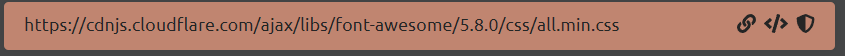
오른쪽 아이콘 중 가운데 있는 link 커피해서
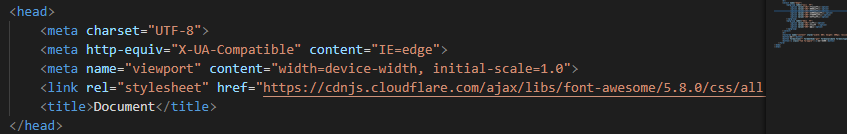
head 태그에 넣어주면!!
https://fontawesome.com/v5.15/icons/apple?style=brands
Font Awesome
The world’s most popular and easiest to use icon set just got an upgrade. More icons. More styles. More Options.
fontawesome.com
여기에 있는 아이콘들 사용 가능!!
CSS Zen Garden: The Beauty of CSS Design
So What is This About? There is a continuing need to show the power of CSS. The Zen Garden aims to excite, inspire, and encourage participation. To begin, view some of the existing designs in the list. Clicking on any one will load the style sheet into thi
csszengarden.com
CSS Zen Garden: The Beauty of CSS Design
So What is This About? There is a continuing need to show the power of CSS. The Zen Garden aims to excite, inspire, and encourage participation. To begin, view some of the existing designs in the list. Clicking on any one will load the style sheet into thi
csszengarden.com
위는 무채색 !!
내부 스타일 시트, 외부 스타일 시트
내부 스타일 시트는 head 태그 안에!
외부 스타일 시트는 __.css 로 파일 만들어서
<link href="__.css" rel="stylesheet"> 를 head 태그 안에 넣어줘야 사용가능!
<!DOCTYPE html>
<html lang="en">
<head>
<meta charset="UTF-8">
<meta http-equiv="X-UA-Compatible" content="IE=edge">
<meta name="viewport" content="width=device-width, initial-scale=1.0">
<title>Document</title>
<style>
section{
width: 500px;
padding: 15px;
border: 5px solid gray;
}
</style>
<link href="css/style.css" rel="stylesheet">
</head>
<body>
<div id="container">
<section>
<h2>Who am I?</h2>
<p>Front-end Web Tech에 관심이 많습니다.<br>
현재 <span style="color: red;">제주</span>의 한 시골 마을에서 코딩중입니다.</p>
</section>
</div>
</body>
</html>h2 {color: blue;}
p {font-size: .9em; line-height: 2;}주요 선택자
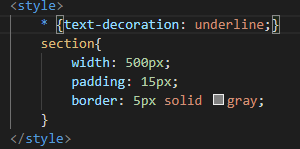
전체 선택자 ( * {} ) : 모든 요소에 적용
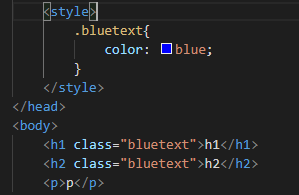
클래스 선택자( .__ {} ) : 특정 부분에 스타일 적용
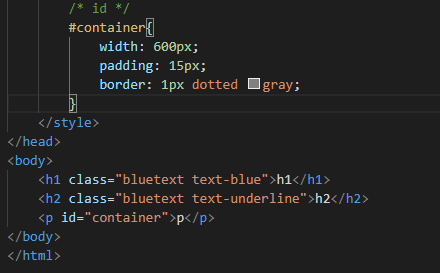



댓글